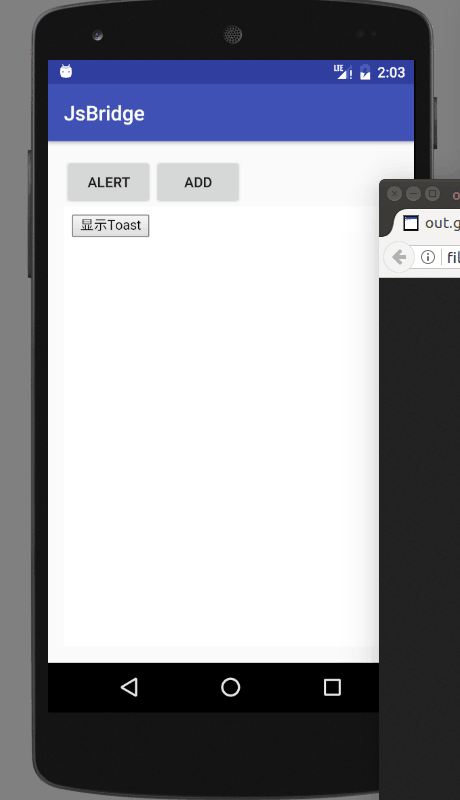Java与Js调用
在Android开发中常用Java代码调用js的情况.这种比较简单
1
2
| webView..getSettings()..setJavaScriptEnabled(true);
webView.loadUrl("javascript:function()");
|
Js调用Java的方法如下
1
2
3
4
5
6
7
8
9
10
11
12
13
14
|
webView.addJavascriptInterface(new Functions(), 'name');
public class Functions{
@JavascriptInterface
public void function(){
}
}
|
关于连接桥
在Js调用Java部分不算是麻烦,但是在Java调用Js时候要把函数名参数等转换为字符串,比较麻烦.因为用过retrofit,对他的简洁很喜欢.于是仿照retrofit,利用Java的动态代理重新封装了一个JavaJs连接桥.
思路如下:
利用接口中函数的注解和参数列表保存Js方法的信息,方法名和参数.利用接口中函数的对象进行序列化请求字符串,例如”javascript:showMsg(‘Hello’)”
使用方法
TestFunction
1
2
3
4
5
|
@Js(method = "show")
CallResult<Void> showMsg(String msg);
@Js(method = "add")
CallResult<Integer> add(int a,int b);
|
TestReceiver
1
2
3
4
5
6
7
8
9
10
11
12
13
14
15
16
17
| public class TestReceiver implements Receiver {
private Context mContext;
public TestReceiver(Context context) {
mContext=context;
}
@Override
public String getTag() {
return "test";
}
@JavascriptInterface
public void showMsg(String msg){
Toast.makeText(mContext,msg,Toast.LENGTH_LONG).show();
}
}
|
TestActivity
1
2
3
4
5
6
7
8
9
10
11
12
13
14
15
16
17
18
19
20
21
22
23
24
25
26
27
28
29
30
31
32
33
34
35
36
37
|
private JavaJsBridge mJavaJsBridge;
private TestFunction mFunction;
@Override
protected void onCreate(Bundle savedInstanceState) {
super.onCreate(savedInstanceState);
setContentView(R.layout.activity_test);
WebView webView=(WebView) findViewById(R.id.web_view);
webView.loadUrl("file:///android_asset/html/index.html");
mJavaJsBridge= new JavaJsBridge.Builder()
.adapter(new CallAdapter())
.receive(new TestReceiver(this))
.converter(new ConverterFactory.JsonConverter())
.inject(webView)
.build();
mFunction=mJavaJsBridge.create(TestFunction.class);
}
public void addClick(View view){
mFunction.add(1,1).ifSuccess(new Success<Integer>() {
@Override
public void success(Integer value) {
Toast.makeText(getBaseContext(),value.toString(),Toast.LENGTH_LONG).show();
}
}).ifError(new Failure() {
@Override
public void failure(Throwable value) {
}
}).call();
}
public void show(View v){
mFunction.showMsg("Hello").call();
}
|
Html
1
2
3
4
5
6
7
8
9
10
11
12
| <button onclick="android()">显示Toast</button>
<script>
function show(msg){
alert(msg)
}
function add(a,b){
return a+b
}
function android(){
window.test.showMsg("Hello")
}
</script>
|
效果
![效果]()
项目地址
JavaJs连接桥的实现